Would you like to know how to increase organic traffic after a website redesign drop? Facing a similar problem and looking for answers? Read on!
Your new website is up and running after an expensive but needed redesign. Yet, against your expectations, traffic and conversion rates not only did not increase but they actually dropped. Initial traffic drops after a website redesign are not unusual as it might take Google a few iterations to crawl and index the new pages, but if the drop is considerable or lasts more than a week, then you have a problem that needs to be fixed immediately.
This is exactly what happened to one of our clients, a company in the hospitality industry whose business relies on their online presence. They reached out to us for help and not only did we help them resolve the traffic drop, but we also implemented strategies that fostered an increase in their organic traffic to 3x their monthly visits! Facing a similar problem and looking for answers? Read on!
1) ASK GOOGLE CONSOLE FOR CLUES AND ADDRESS TECHNICAL ISSUES
Table of Contents
First things first: your website has to be optimized to facilitate flawless navigation and visibility to climb on the rankings and foster conversions. After experiencing a drop, it’s key to identify the root of the problem. Go ahead and conduct a comprehensive SEO and website analysis; an effective diagnostic tool for this purpose is Google Console. Their search traffic / analytics tool allows you to identify when traffic changed directions as well as technical issues that might be the culprit of your website’s low performance.
In our client’s case, there were critical technical issues with the new website structure that were hindering its chances to reach its full potential. The solution?
- Reestablishing the proper sitemap and navigation hierarchies not only to facilitate Google bots’ effective crawling and indexing, but also to make it easy for users to navigate the website.
- Verifying that all the necessary 301 redirects had been set up correctly so Google bots could easily make the transition from the old pages to the new ones without falling through the cracks.
- Using canonical tags to avoid URL issues related to content appearing in duplicate pages.
- Reviving internal links in page content making sure that there were no dead ends.
- Optimizing the website not only with the effective use of keywords but also using adequate image tagging and sizing to ensure optimal site’s speed, since both are key factors for rankings.
- Adding the new tracking code to Google analytics and the Search Console to ensure that the data is read as intended and without hiccups.
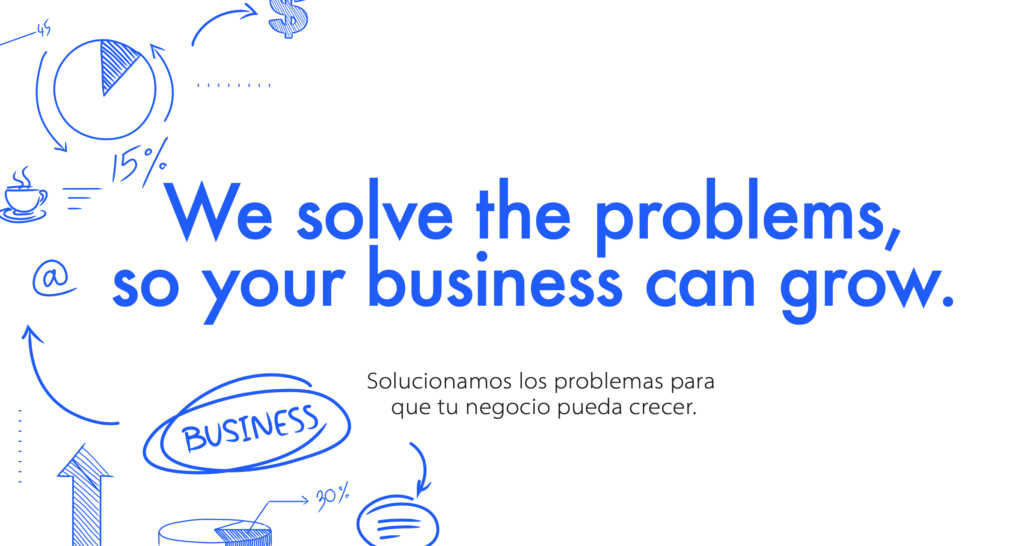
2) IMPLEMENT AN EFFECTIVE CONTENT STRATEGY
Having a website that’s easy to navigate, technically optimized and visually appealing is great, but certainly not enough to guarantee good rankings and conversion rates. Another key component you need to prioritize is your content strategy. Consider different aspects from the type and quality of the content, to the use of relevant and effective keywords, links, backlinks and the essential connection with your social media strategy.
In our client’s case, the content on their website was not optimized for keywords or a targeted audience. The solution? Implementing a content marketing strategy focusing on keywords they wanted to rank for and curating content that speaks directly to their target audience to foster industry authority and brand loyalty. How did we accomplish that?
- We optimized on-page elements like title tags, heading tags and meta-descriptions incorporating strategically selected keywords and keywords phrases such as why, what or how. This, along with an effective site structure is key to increasing your chances of winning feature snippets on Google and boosting rankings.
- We provided well curated content for their blog, ensuring the use of seed and complimentary keywords as well as optimizing the quality, relevance and length of the articles. Blogging is effective to increase the number of keywords your website ranks for, but keep in mind that the content has to be relevant, informative, engaging and not a constant sales pitch.
- We introduced pillar pages to create content around related topics.
- We made sure the website pages were interlinked through content.
- We redirected traffic towards high converting pages.
3) PLAN YOUR SOCIAL MEDIA STRATEGY
Planning your social media strategy is crucial to improving not only organic traffic on your website but also your rankings and conversion rates (for more details on why you need to plan your social media click here).
Identifying the best channels and staying active on social media by liking and replying to comments from your followers increase engagement and brand loyalty. Also, your media posts can reach new audiences and direct their attention towards your website.
This is another area where our client wasn’t reaching its full potential so we helped them do a social media strategy overhaul by:
- Identifying the most effective social media channels for them.
- Gathering customer data and creating their audience persona
- Optimizing their social media handles and hashtags for their target audience
- Creating a social media calendar.
- Helping produce social media posts in the voice of the brand that their audience could relate to, boosting engagement and interaction.
- Monitoring and managing social media channels regularly.
- Creating informative content posts to lead the audience to their website, effectively increasing traffic.
Traffic drops can be scary because less traffic means less exposure and that most likely leads to a negative impact on your revenue. The causes for the decline can be as varied as issues with a website redesign, changes in the Google algorithm, a mismanaged content strategy or a social media strategy that’s failing to reach its full potential (among others).
If this is something you are dealing with, don’t panic! Look for answers in the right places (Google Console is your friend) and tackle one item at a time; if you need support, you know where to find us!



